Published 20 May 2025
How to Delete My Instagram Account
Sometimes you just need a break from social media. Instagram can be fun, but it can also be too much. All the scrolling, comparing, and nonstop updates can mess with your mood. Even experts say taking a break—or a full “social media detox”—can be good for your mental health.
But what if just logging out isn’t enough? Maybe you feel like you need to step away for real. If Instagram is starting to feel like a bad place for your peace of mind, it might be time to let it go.
In this guide, you’ll learn how to delete my Instagram account, or how to temporarily deactivate it if you’re not ready to leave for good. We’ll also explain what is the difference between deactivating and deleting your Instagram account, so you can choose what’s best for you.
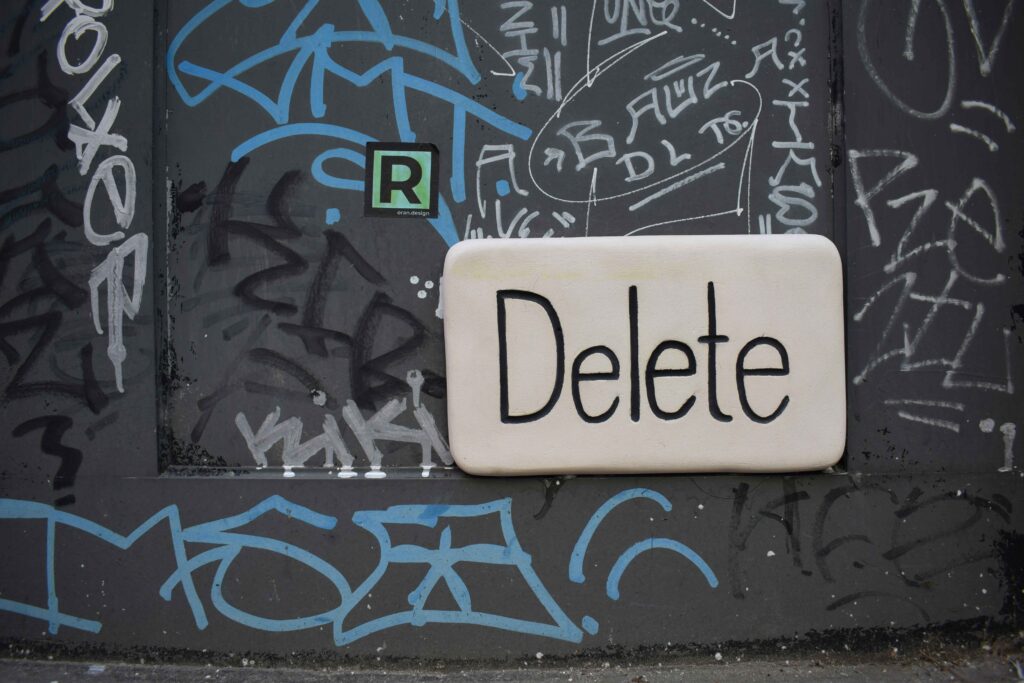
What Is the Difference Between Deactivating and Deleting Your Instagram Account?
Before we talk about how to delete my Instagram account, let’s look at the two options Instagram gives you:
- Deactivating means taking a break. Your account is hidden—no one can see your profile, photos, or comments. But nothing is gone. You can come back anytime by logging in again.
- Deleting means your account is gone forever. All your photos, messages, and everything else will be erased. After 30 days, you won’t be able to get it back.
If you’re not sure what to do, deactivating is the safer choice. You can always delete it later if you really want to.
View Instagram Profile Without Account
Use Peekviewer to watch Instagram stories, accounts, likes, followers completely anonymous
How to Delete My Instagram Account
If you’re definitely sure that you want to leave Instagram for good—maybe your mind is telling you it’s time to break up with your ‘virtual love’ and focus on real connections, especially if you’re overthinking what liking old photos might mean—here’s how to delete your account:
- Log in to Instagram from a browser (not the app).
- Visit the official Delete Your Account page.
- Choose a reason for deleting your account from the dropdown menu.
- Re-enter your password to confirm.
- Click “Delete [username]” to finalize the process.
You’ll have 30 days to change your mind. If you log in during that time, the deletion will be canceled, and your account will be restored. But if you’re ready to move on, this is your step toward a fresh start—offline.
How to Delete Instagram Account on Phone
Since most people use Instagram on their phones, if your phone is your main device for social media, it makes sense to delete your account directly from there. It’s a quick and easy way to say goodbye to Instagram and take that first step toward a healthier break.
Here is how to delete instagram account on phone:
- Open your browser (Safari, Chrome, etc.).
- Visit the Delete Account Page.
- Log in to your account and choose a reason for deleting.
- Enter your password.
- Tap “Delete Account” to confirm.
How Do You Deactivate Instagram Account
If you just need a little break from Instagram—maybe to let your virtual love miss you a bit and encourage some real-life plans—here’s how to deactivate your account temporarily:
- Log into Instagram.com from a browser.
- Go to your profile > Edit Profile.
- Scroll down and click “Temporarily deactivate my account.”
- Choose a reason and enter your password.
- Click “Temporarily Deactivate Account.”
You can easily reactivate your account just by logging back in.
Keep in mind, this option is only available once a week
How to Be on Instagram Without an Account: Is It Possible?

If you’re still curious about what your true love is doing on Instagram—wondering if they miss you or if they’ve moved on and found someone new—you don’t need to log in to see some content on Instagram. Many public profiles and posts can be viewed without having an account, though you’ll face some limitations. For example, you won’t be able to see stories or interact with posts (like, comment, or follow).
But what if your virtual love suddenly closed her account? Maybe she’s really upset about your absence, or perhaps she’s trying to distance herself. If you’re feeling unsure and want to know what happened, tools like Peekviewer can help you. Here’s how it works:
Peekviewer is a web-based tool that lets you view both public and private Instagram profiles anonymously.
- It doesn’t ask for any personal information or logins. Just paste a profile link or username into the search bar.
- It works on any device with an internet connection—no need for an app or installation.
Peekviewer also allows you to:
- View any public or private IG account anonymously.
- See deleted posts or stories (up to 3 months old) and even content that expired after 24 hours.
- Save stories for up to 3 months or download content like stories or reels.
- You don’t need an Instagram account to use it, and you don’t have to share any personal details.
- No notifications are sent to the Instagram account you’re looking at, so the person won’t know you’re checking their profile.
- Peekviewer is a private story viewer that even works if you’re blocked or restricted by the account.
- It’s 100% anonymous, and there’s no installation required.
- If you need help, there’s 24/7 customer support via live chat, phone, or email.
Conclusion
Whether you’re taking a break from Instagram or leaving it for good, it’s easy to know how to delete my Instagram account or deactivate it.You can also use tools like Peekviewer to see Instagram content without logging in, especially if you’re curious about private profiles. Just be careful and use these tools responsibly.
Peekviewer can be helpful if you want to check out stories that have been deleted. Maybe you think your true love has thousands of followers or is sharing a lot on Instagram. But if you really care about this person, it’s better to ask them directly instead of spying. And if you’re feeling unsure, maybe it’s time to suggest meeting up in person. Real conversations and connecting face-to-face are much more important than anything you can find online.
FAQ
1.Does Instagram delete deactivated accounts?
Nope! Deactivating your account just hides it from others. All your photos, comments, and profile info are saved, and you can come back anytime by logging in again.
2. Can you deactivate an Instagram account and see Instagram?
Yes, you can deactivate your Instagram account temporarily and still view content, as long as your account remains inactive. However, you won’t be able to interact with posts until you reactivate your account.
3. Can I look at Instagram without having an account?
To some extent, yes. You can check out public profiles and posts without logging in. If you want to see more (like private profiles or stories), tools like Peekviewer might help—but just be sure to use them respectfully and not to invade anyone’s privacy.
From the Blog
-
Tips

Best Social Media Monitoring Tools and Their Trending Features
Social media has become an integral part of our daily lives. It’s not just a fun way to connect with friends, family, and colleagues but also essential for businesses and marketing for tracking and managing conversations about their brand across different platforms. A solid online presence is key for anyone looking to achieve a strong...
-
Tips

Does IG Notify You When You Screenshot a Story?
Everyone loves Insta because it offers free, easy-to-find, entertaining content. It’s a great way to reconnect with people far away and has a popular feature that draws many in – stories, where you can share life’s moments in a quick, fun way. However, because of IG’s rules, stories are only visible to the public within...
-
Tips

How to Know If Someone Hide You from Their Story
Everybody loves viewing stories—it’s a fact! They’re fun, full of information about your friends , family, and even your lovers. But what if you suddenly realize you can’t see someone’s story anymore? How to know if someone hides you from their story? Could they be keeping it from you? If someone hides their story from...


