Published 28 Apr 2025
How to Find Deleted Photos on Instagram
Losing an Instagram photo can be really upsetting, especially if it’s a special memory—like a picture from your wedding or a fun trip with friends. But don’t worry! There are ways to get your lost photos back. Whether you’re trying to figure out how to find deleted photos on Instagram, this article will guide you through the process. Plus, we’ll show you a great private story viewer if you’re wondering how to find recently deleted photos on Instagram, even from a private account, to help you recover those cherished memories.

How to Find Recently Deleted Photos on Instagram
Instagram has a special folder where deleted photos are stored for a short time. Here’s how to find deleted photos on instagram and restore it:
- Open the Instagram app and go to your profile.
- Tap the three lines (Menu) in the top right corner.
- Select Your Activity from the list.
- Tap Recently Deleted to see photos you’ve removed.
- Find the picture you want to bring back and tap on it.
- Tap Restore, and it will be added back to your profile.
Important Info to Know:
- Instagram stores deleted photos for 30 days in the Recently Deleted folder. After that, they’re permanently deleted, so it’s important to restore them before that time runs out.
- This feature also works for videos and reels, not just photos.
- If you accidentally deleted something, you can recover it as long as it’s within that 30-day window.
Additionally, if you deleted posts from your feed or story highlights, they can also be found here and restored to your profile.
How to Find My Deleted Photos on Instagram
If you can’t find your deleted Instagram photos in the Recently Deleted folder, you may have a backup stored elsewhere. Maybe you set up automatic backups and forgot, or your partner saved a copy on his laptop. Here’s where to look and how to find old deleted photos on Instagram:
- If you have automatic backup turned on, your deleted photos might still be there. Open the app and check the “Trash” or “Recently Deleted” folder. Photos usually stay there for 30 to 60 days before they’re permanently erased.
- If you’ve ever used Google Drive, iCloud, Dropbox, or OneDrive, your photos might be backed up there. Even if you don’t remember saving them, it’s worth checking.
- Many phones have a “Trash” or “Recycle Bin” in the Gallery or Photos app where deleted pictures stay for a few weeks. Take a look—you might find your lost photo.
- If you ever transferred photos to a computer, USB drive, or external hard drive, check there too. Sometimes, family members save copies without telling you, so it’s a good idea to ask your partner or anyone you’ve shared photos with.
Before you assume it’s gone for good, there’s a good chance it’s saved somewhere without you realizing it.
How to Find Recently Deleted Photos on Instagram from Private Account with Peekviewer

But what if you’re trying to find a deleted photo that’s not from your account—especially if the profile is private? Maybe you think one of the bridesmaids deleted an embarrassing photo, but you found it hilarious and want to keep it. Peekviewer is the best choice for that.
Peekviewer lets you view stories, posts, and more—all without anyone knowing. You don’t need to download anything or sign up. It’s a simple way to learn how to find deleted photos on Instagram, even from private accounts.
How to Use Peekviewer
- Open a web browser on your phone or computer.
- Enter the username or paste the profile link of the Instagram account you want to check. It works for both private and public accounts.
- Sign up with your email to get started.
- Choose a plan that works best for you—whether it’s for one month, three months, or a year.
Why Use Peekviewer?
- No need to log in with your own Instagram account.
- You can download and save instagram stories, posts and reels in different formats.
- Everything works right through your browser—no need to worry about downloading extra apps.
Peekviewer Features
- View photos and stories from private accounts without the account owner knowing.
- Watch private stories as soon as they’re posted, without notifying the user.
- See how much engagement a post gets—like likes, comments, and who’s interacting with it. You can even check older posts that are getting more attention.
- Stay completely anonymous while browsing Instagram content.
- Follow and view as many Instagram accounts as you like, with no limits.
Conclusion
Recovering lost Instagram photos might not be as simple as you think, especially if you’re trying to find deleted photos from a private account. However, in this case, Glassgarm is the best choice. You don’t have to log into your own Instagram account. Everything works directly through your browser, so there’s no need to download any additional apps.
It’s a simple and effective way to learn how to find deleted photos on Instagram, letting you view stories, posts, and more—all without anyone knowing. The best part about Peekviewer is that you not only find deleted photos, but also deleted stories. Plus, Peekviewer lets you track engagement, likes, comments, and who’s interacting with posts.If you want to find deleted photos on Instagram, Peekviewer is the best instagram story viewer for this!
FAQ
- How to find your deleted photos on instagram offline?
You can try checking your phone’s gallery trash, Google Photos, or your iCloud backup to recover deleted photos offline. - Is it possible to recover old deleted photos on Instagram?
If your photos were deleted more than 30 days ago, they are permanently gone from Instagram. However, you can still check your phone’s backup or use recovery tools like Peekviewer to see if they’re saved elsewhere. - How long do deleted photos stay in Instagram’s “Recently Deleted” folder?
Instagram keeps deleted photos in the “Recently Deleted” folder for 30 days. After that, they are permanently deleted and can no longer be recovered.
From the Blog
-
Review
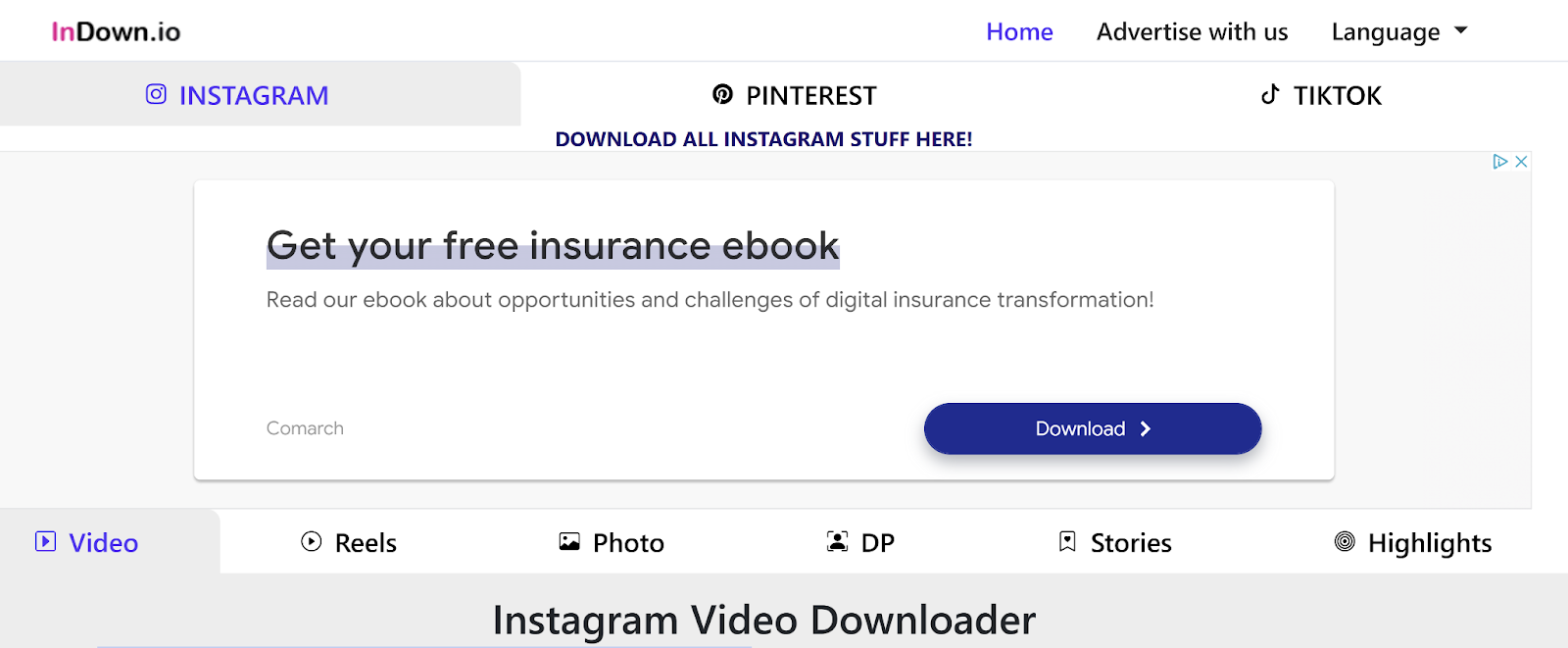
InDown Review
You may have heard about InDown private downloader as a way to download videos and photos from TikTok, Pinterest, and Instagram. It seems to work fine for some platforms—but does it really work for Instagram, especially private accounts? In this review, we’ll look at how Instagram InDown works, if it’s safe to use, and whether...
-
Review

InSnoop Instagram Viewer Review: Is It Safe, Legal, or a Scam?
If you’re really into Instagram viewers, you’ve probably heard of InSnoop Instagram Viewer. It’s a tool people talk about a lot online because it says you can watch Instagram stories and look at profiles without anyone knowing—even private ones, sometimes. But is it actually real? Can you trust it? Or is it just another scam...
-
Review

What is GWAA Private Instagram Viewer and How Does It Work?
If you search online, you’ll find many apps that help you see private Instagram accounts. One of the most popular ones is GWAA Private Instagram Viewer. But does it really work, or is it just a scam? In this article, we’ll explain what a Private Instagram Viewer GWAA is, how it works, its good and...


