Published 17 Feb 2025
How to Save Instagram Story: Tips and Recommendations
Stories were implemented on Instagram in 2016, and they became a huge innovation for that time. They have only gained in popularity since then, and in 2024, there are half a billion platform users utilizing this feature DAILY! No surprise, a logical question arises: how to save Instagram story? They are unique pieces of content that disappear 24 hours after posting, so the ability to save IG story is essential for those who feel they might need to rewatch it later.
What are the best methods to save Instagram story, and in what situations some of them are better than others? We have gathered 5 most convenient methods, but before we move to them, let’s build up a clear idea of what an Instagram story is.
What is an Instagram Story?

IG story is a piece of video or a photo with text and stickers optionally added to it and posted on the story feed. Unlike posts, stories are more visible to your Instagram friends as the story feed opens on the app launch, and all the newly added ones are highlighted there.
People usually share their thoughts and monologues there, add pictures and videos, and boost interaction with subscribers with the help of stickers, questionaries, links to external resources, reactions, and even music. Many people even add their new posts to stories to improve the visibility of the first ones. The main feature of IG stories that adds to their exclusivity is that they are only visible for 24 hours and then deleted from the feed.
Now, with all that knowledge about this type of content, let’s look at different methods how to save a story from Instagram.
Top Methods How to Save Story in Instagram
We have found 5 effective methods to save Instagram story, but before you start testing any of them, we recommend you check that both the app and your device’s operating system are up to date, otherwise, some weird bugs may occur.
Save Instagram Story Now
Use Peekviewer to watch Instagram stories, accounts, likes, followers completely anonymous
How to Save Instagram Story in Gallery
One of the most straightforward ways to save an Instagram story is by downloading it directly to the camera roll. It can be done using the default IG functionality. When you launch your story by clicking on your profile picture at the top left, there will be a three-dot menu at the bottom right. When you tap on it – there is the Save button, and you can choose whether you want to save IG story as a static preview picture or a full-length video.
This method is very convenient if you want to have the story you created on your device. Maybe you will post it again sometime later, or you will want to send it to someone who is not on Instagram. In both cases, if you know how to save an Instagram story in the gallery – you will be covered.
Save Instagram Story in Highlights
Another effective way to save an Instagram story is to add it to highlights on your page. Highlights is a section on your IG page where you can save stories telling information about you, materials from different trips, user reviews (if you are doing business on Insta), etc. If you save an IG story there, everyone who gets to your page will be able to see it. Another useful thing to know is that you can save an IG story from highlights to the camera roll anytime you need to use the first method described here.
To save an Instagram story to Highlights, you need to access the same three-dot menu as above and find the Add to Highlights button there. It is important to remember that the story should not have expired yet for you to do so.
Save Story from Instagram Using Archive
Instagram has a pretty convenient feature called Archive. It is important to mention that this tool is only available in the IG app, and if you open your page in the browser and do not find how to save a story from Instagram using the archive feature – do not get shocked and simply launch the app on your device.
To access the archive, tap on the hamburger menu on your profile page and tap on the Archive button. There, you can check all the stories in one list or sort them by date and location. Save story from Instagram archive by following the guidelines we provided in the first method. However, you can be sure that all your stories are stored here and available to you anytime while your page is active.
Use a Third-Party Tool to Save Instagram Stories
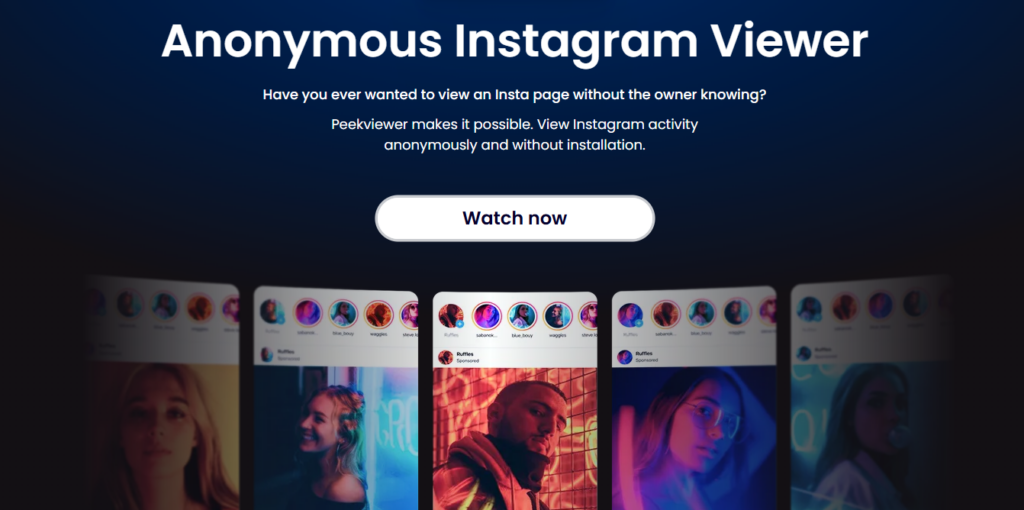
Peekviewer is a great tool for everyone who needs an anonymous IG story saver that works with both private and public pages on Instagram, not only with yours. To start using it, you only need to know the name of the page you want to view or have a link for it. All the stories will be stored in your online profile and available for viewing or downloading anytime you need them. Peekviewer allows you to save a story from Instagram in a couple of clicks.
Another great thing about this service is that it is anonymous, and it does not link your Peekviewer profile with your IG page. You only need to provide your email and password when registering so you can be sure your anonymity is preserved when you save Instagram stories using it.
Conclusion
How to save a story in Instagram is not a problem at all if you know all the methods we described above. Generally speaking, there are lots of ways to save an Instagram story you posted, but if you need to download one from someone’s page, Peekviewer is your best choice. It is the best solution how to save someone’s Instagram story anonymously and without installation – a fully online tool that is not connected to IG in any way. Try it if you do not believe us!
From the Blog
-
Review
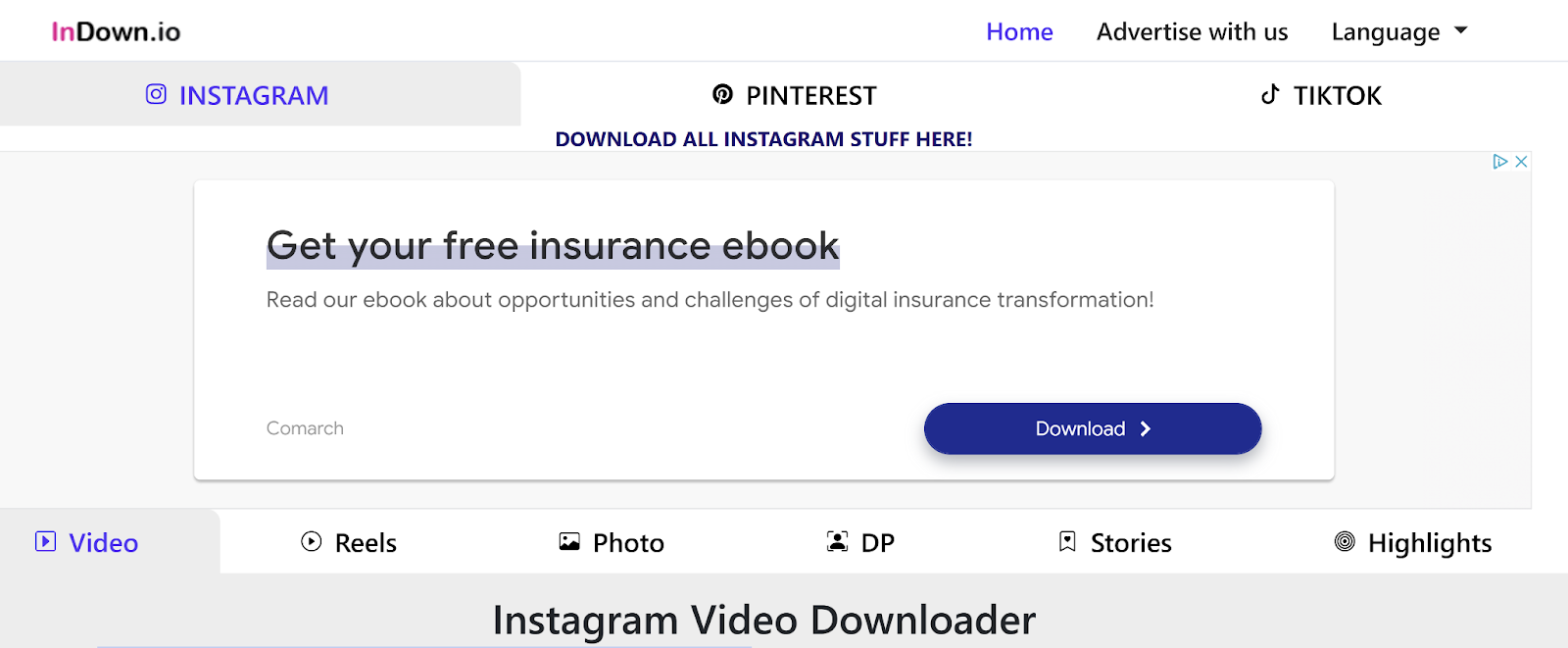
InDown Review
You may have heard about InDown private downloader as a way to download videos and photos from TikTok, Pinterest, and Instagram. It seems to work fine for some platforms—but does it really work for Instagram, especially private accounts? In this review, we’ll look at how Instagram InDown works, if it’s safe to use, and whether...
-
Review

InSnoop Instagram Viewer Review: Is It Safe, Legal, or a Scam?
If you’re really into Instagram viewers, you’ve probably heard of InSnoop Instagram Viewer. It’s a tool people talk about a lot online because it says you can watch Instagram stories and look at profiles without anyone knowing—even private ones, sometimes. But is it actually real? Can you trust it? Or is it just another scam...
-
Review

What is GWAA Private Instagram Viewer and How Does It Work?
If you search online, you’ll find many apps that help you see private Instagram accounts. One of the most popular ones is GWAA Private Instagram Viewer. But does it really work, or is it just a scam? In this article, we’ll explain what a Private Instagram Viewer GWAA is, how it works, its good and...


