
Published 28 Jul 2025
How to See Someone’s Mentions on Instagram
Instagram is one of the most popular social apps, and mentions are a common way people connect with each other. But what if you’re curious about how to see someone’s mentions on Instagram — especially when you’re not tagged or part of the conversation? Don’t worry, this article will guide you through where to look and what to do.
We’ll also explain how to see hidden tags on Instagram story, so you don’t miss anything !If you’re not sure what mentions and tags are — or how they’re different — no problem. Let’s break it down.

What Are Mentions and Tags on Instagram?
On Instagram, mentions and tags are playful and simple ways to involve your friends in your posts, stories, or comments. They’re perfect for staying connected, giving someone a quick shoutout, or sharing special moments with others.
- A mention is when you write @username in a story, caption, or comment. It’s a way of saying, “Hey, I’m including you!” The person you mention gets a notification and can see the post. Mentions are visible to anyone who can view the content and let others easily tap the name to visit that person’s profile.
- A tag is when you attach someone’s profile directly to a photo or video. Even if you don’t write their name in the text, the image is still linked to them. Tags are a fun way to make sure everyone who was part of the moment is included and can be found in the shared memory.

How to View Mentions on Instagram (When You’re Tagged)
If someone tags or mentions you on Instagram, you’ll usually get a heads-up. Here’s how to check mentions on instagram:
For Posts:
- Open Instagram and head to your profile.
- Tap the “Tagged” tab — it’s the little icon of a person inside a box under your bio.
- You’ll see all the posts where people have tagged you in a photo.
For Stories:
- If someone mentions you in their story, Instagram will send you a notification or a message.
- Just tap the message or check your notifications (heart icon) to view the story.
In Captions or Comments:
- Go to the Activity tab (heart icon at the bottom).
- If someone writes @yourusername in a comment or caption, you’ll get a notification there.
How to See Hidden Tags on Instagram Story
Sometimes, people mention others in their stories but try to hide it — either by shrinking the text or blending it into the background. This can make it hard to tell if someone was tagged, especially if you weren’t mentioned directly. Here are a few ways you might still spot hidden mentions:
1. Tap and Hold
Some users make the mention text super tiny or nearly invisible. Try tapping and holding on the story — you might catch a hidden username.
2. Check for Stickers or Mentions
While watching a story, swipe up (if it’s allowed) to see if any usernames or mentions show up. Sometimes Instagram displays this info if the story settings allow it.
3. Use External Tools
Instagram doesn’t show hidden mentions if you weren’t tagged, but there are private story viewers that claim to help you see them — even on private accounts.
How to See Someone’s Mentions on Instagram with Peekviewer

Of course, some people even hide their whole profile, so mentions won’t show up at all on Instagram. But if you’re trying to figure out how to see someone’s mentions on Instagram, there’s almost always a way — and that’s where Peekviewer can help. Peekviewer helps you check out someone’s posts, stories, and even mentions, including content from private accounts.
It’s useful when you want to see what someone’s been tagged in or who’s been talking about them. You don’t even need to log in or download anything. Just open the tool, type in the username, and start viewing private instagram profiles— simple as that.
Peekviewer Features
- With Peekviewer, you can see photos and stories from private Instagram accounts without any limits — and no one will know you’re watching
- Look at Instagram photos, stories, and reels without the person finding out. You stay completely hidden.
- You can even view private stories without sending a notification.
- Save and download posts or stories in good quality, and keep stories for up to 3 months.
- See who liked or commented on their posts, check how people are interacting with them, and even view their followers.
- You can look at as many Instagram profiles as you want.
The best part? Peekviewer also shows you who tagged them, what the photo is about, and can even hint at what kind of relationship they have with that person.
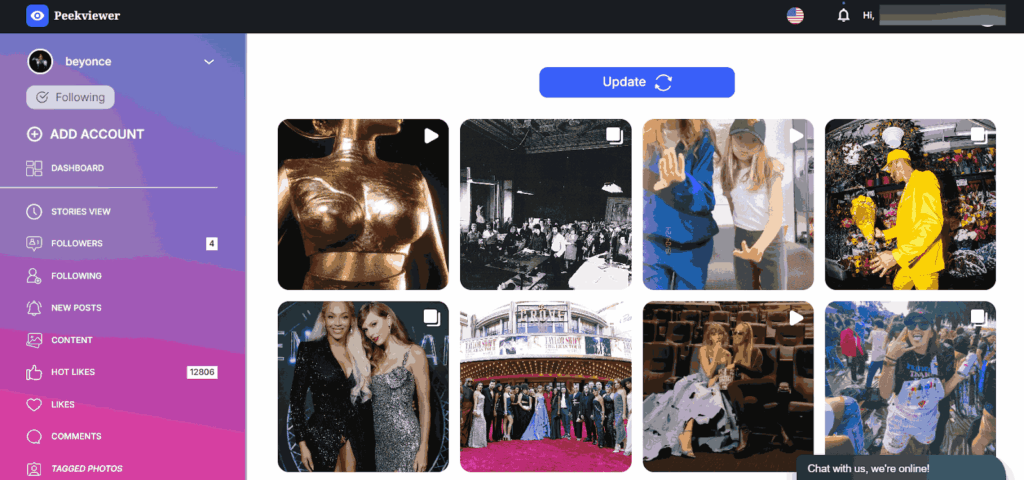
Conclusion
Sometimes people hide tags and mentions on purpose, so others won’t know where they’re hanging out or who they’re having fun with — and that’s totally fine. Everyone likes a bit of privacy now and then.
But if you’re feeling left out and wondering how to see someone’s mentions on Instagram, especially when it seems like something’s being hidden from you, tools like Peekviewer can help. It lets you quietly check mentions, stories, and interactions — even from private accounts. So if you’re curious, you can always find out what’s really going on.
FAQ
1. Can I see who mentioned someone else on Instagram?
Not directly through Instagram. If you’re not tagged or the account is private, you won’t see the mention unless the post or story is public. Instagram only shows mentions when the content is visible to you.
2. How to find mentions on Instagram?
Check your Activity tab (the heart icon) and your DMs — Instagram usually sends alerts when you’re mentioned. You can also look at the “Tagged” section on your profile.
3. Is it safe to use Peekviewer to see someone’s mentions on Instagram?
Yes, Peekviewer is safe to use. You don’t need to log in or download anything, and it doesn’t ask for personal info. It simply lets you view Instagram content — including mentions — without the other person knowing.
From the Blog
-
Review
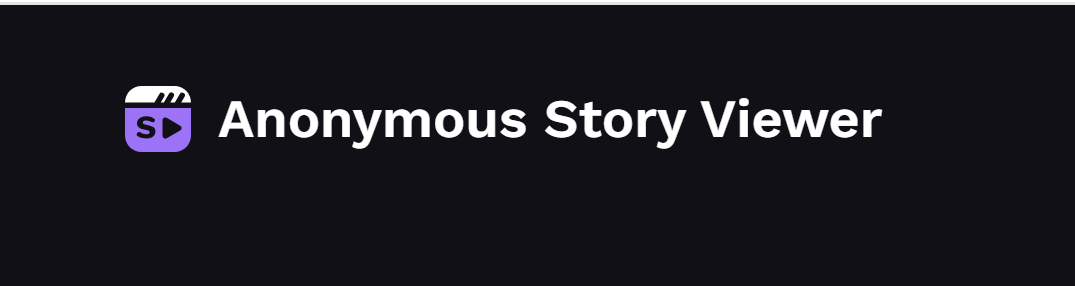
Anonymous Story Viewer Review
We all love Instagram. It is a place to scroll through funny, aesthetic, or sometimes even highly emotional content, and it’s also where you might end up chatting with people you rarely, or rarely, talk to in real life. Maybe you’ve recently broken up with someone, whether a long-term relationship or a short-lived one, but...
-
Tips

How to Watch Insta Live Anonymously: Key Steps
Users are grateful for the online platform for communication without borders. Insta live feature allows people worldwide to stream real-time moments to their subscribers. While watching a live video, your username will appear, letting others know you’re there. Do you want to see Insta Lives anonymously? There’s no way to fully hide your username, but...
-
Tips

Best Social Media Monitoring Tools and Their Trending Features
Social media has become an integral part of our daily lives. It’s not just a fun way to connect with friends, family, and colleagues but also essential for businesses and marketing for tracking and managing conversations about their brand across different platforms. A solid online presence is key for anyone looking to achieve a strong...


