Published 21 Jun 2025
How to Tell If Someone Blocked You on Instagram?
Have you suddenly stopped seeing updates from someone on Instagram? Maybe their profile has disappeared, your messages go unanswered, or you can’t tag or mention them anymore. These could be signs that you’ve been blocked. In this guide, we’ll show you how to tell if someone blocked you on Instagram, explain the most common reasons why it happens, and walk you through the key ways to confirm it — like checking their profile, messages, or using another account. You’ll also learn what happens to your likes, comments, and DMs when you’re blocked, and how to view a blocked Instagram account anonymously using private story viewer like Peekviewer

Blocked Instagram User: Potential Reasons
“Who blocked me on Instagram, and why would anyone do so?” Well, even if you are the kindest and sweetest person in the world, people on your friend list can find reasons to get you blocked on Instagram from seeing what content they post.
For example, they may not like your comments under their posts and stories: find them stupid or even offensive. Of course, they can discuss the issue directly with you, but it is much simpler to “mute” you online and leave wondering, “Who blocked me on Instagram?”
Another reason for becoming a blocked Instagram user is criticizing or giving unwanted recommendations. This is especially true for business pages and influencers. People hardly ever like unwanted advice, and the easiest way to get rid of such on Insta is to block the person who gives them.
How to tell if someone blocked you on Instagram may be quite an issue as no notifications are sent about that. There are several things you can do to check for the block, and if you are so unlucky to get one – use a third-party app to view that page.
How to Know Who Blocked Me On Instagram?
If Instagram had a special list of accounts that blocked you, it would have been much easier. Unfortunately, it doesn’t, so we have to invent other methods how to check if someone blocked you on Instagram.
Know Who Blocked You.
Use Peekviewer to watch Instagram stories, accounts, likes, followers completely anonymous
Use the Search Feature
One of the easiest ways how to tell if someone blocked you on Instagram is to try to find their page on search. Just enter their name in the search bar and observe the results. If you are sure that you entered the name correctly, but the results are 0 – chances are that you were blocked. However, it is also possible that the person has just changed their name, which is why this method cannot be called 100% reliable.
Use Another Account to Check
A good option how to view Instagram account when blocked is to try accessing it from another page. The point is that the block feature is “targeted” – it affects only one page. Thus, if you got blocked by someone, or you suspect it happened, ask your friend to check from their page or simply register another profile and view everything you need. The main issue in this case would be the Private setting of the page – in this case, it is impossible to see anything without following it.
Check from the Browser
We understand that you might be surprised and wonder how to know someone blocked you on Instagram via browser. In fact, this method might be the simplest and the most obvious one. If you know the name of the page you suspect has blocked you, type in your browser@ instagram.com/page_name. If you are blocked – you will get a notification that such a page does not exist.
Check Via DMs
Not every blocked Instagram user knows that they can use DMs to check who restricted their page. Open your conversation with the person you suspect has blocked you and tap on their profile picture. If you do not see their name, picture, and data in the new window – have no doubts.
Try Tagging or Mentioning a Person
Instagram algorithms will not allow you to tag or mention someone who has blocked you. Thus, one of the ways how to know someone blocked you on Instagram is to try tagging or mentioning them. If you are sure that you entered the page name correctly but still cannot tag that person, it means they have blocked you, and you cannot interact with their account in any way.
How to View Instagram Account When Blocked
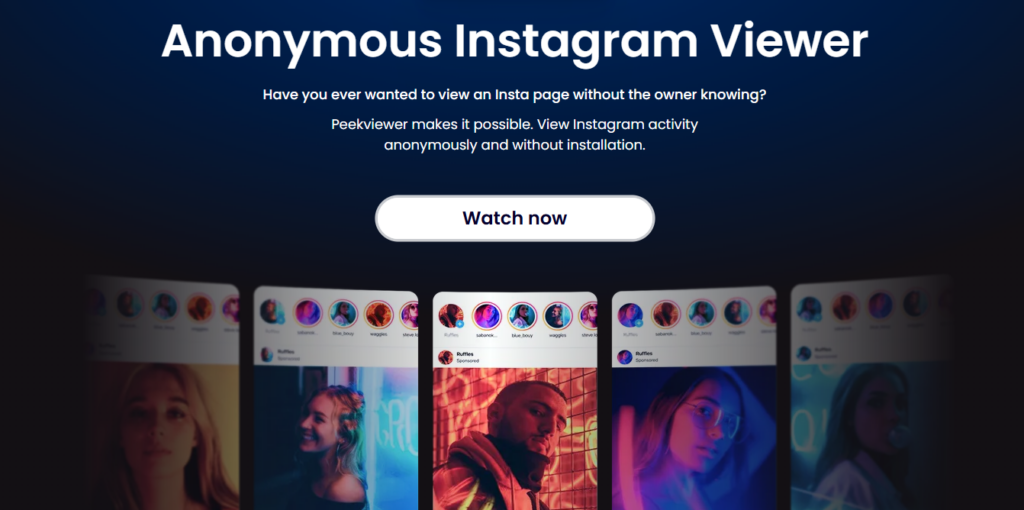
Once you know how to tell if someone blocked you on Instagram, the next question is: what can you do about it? The answer is simple — use an anonymous Instagram profile viewer like Peekviewer to view Instagram accounts anonymously. Peekviewer lets you see both public and private profiles without needing to install anything or share your personal information. You can even view and download content from accounts that have blocked you.
Here are some reasons why Peekviewer stands out from other similar tools:
- View Private Profiles: See photos and stories from private Instagram accounts without any limits, all while staying completely anonymous.
- Complete Anonymity: Watch Instagram content like photos, stories, and reels without the account owner knowing. You remain invisible.
- Real-Time Story Viewing: Watch private Instagram stories as they happen without sending any notifications to the profile owner.
- Save & Download Content: Easily save posts and stories in high quality, with stories available to keep for up to 3 months.
- Track Engagement: Check likes, comments, and interactions on posts. Find out which photos get the most attention, including who’s liking older posts (often called “hot likes”).
Conclusion
People often ask, “Who blocked me on Instagram?” when they notice they can’t see someone’s posts or profile anymore. Instagram lets users block others, so you might want to know how to tell if someone blocked you on Instagram. A good way to check is by using Peekviewer, an anonymous tool that lets you look at public and private Instagram profiles without signing up. If you find out someone blocked you but still want to see their posts or stories, just put their profile link into Peekviewer and you can view or download their content.
FAQ
- How do I know if I’ve been blocked or if the person deleted their account? If you’re blocked, others can still view the profile. If it’s deleted, no one can.
- Can I still send DMs to someone who blocked me? No. Your past conversation will remain, but new messages won’t be delivered.
- Does Instagram notify you when you’re blocked? No. Instagram doesn’t notify users when they are blocked.
From the Blog
-
Tips

How to Watch Insta Live Anonymously: Key Steps
Users are grateful for the online platform for communication without borders. Insta live feature allows people worldwide to stream real-time moments to their subscribers. While watching a live video, your username will appear, letting others know you’re there. Do you want to see Insta Lives anonymously? There’s no way to fully hide your username, but...
-
Tips

Best Social Media Monitoring Tools and Their Trending Features
Social media has become an integral part of our daily lives. It’s not just a fun way to connect with friends, family, and colleagues but also essential for businesses and marketing for tracking and managing conversations about their brand across different platforms. A solid online presence is key for anyone looking to achieve a strong...
-
Tips

Does IG Notify You When You Screenshot a Story?
Everyone loves Insta because it offers free, easy-to-find, entertaining content. It’s a great way to reconnect with people far away and has a popular feature that draws many in – stories, where you can share life’s moments in a quick, fun way. However, because of IG’s rules, stories are only visible to the public within...


