
View Recently Deleted on Instagram
Use Peekviewer to watch Instagram stories, accounts, likes, followers completely anonymous
Try NowPublished 7 Jul 2025
Curious about where to find Recently Deleted on Instagram? If you’ve accidentally deleted a post or story, don’t worry—Instagram has a feature that can help. The Recently Deleted folder saves your deleted posts, reels, stories, and videos for up to 30 days. During this time, you can bring them back or remove them for good.
In this article, we’ll show you how to find Recently Deleted on Instagram, how to get back deleted stories, and even how you might see someone else’s deleted content with a private story viewer.

If you suddenly can’t find a photo—like that amazing new coffee machine you just posted—or a reel showing your favorite recipe, don’t panic. It might be sitting in Instagram’s Recently Deleted folder. Wondering where is Recently Deleted on Instagram? Here’s how to find it:
Inside, you’ll see content you’ve removed recently—photos, videos, reels, or stories—that are still within the 30-day limit. If the content’s no longer there, it may have been permanently deleted.

Use Peekviewer to watch Instagram stories, accounts, likes, followers completely anonymous
Try NowFirst, go to the Recently Deleted folder by opening your profile, tapping the menu (☰), selecting “Your activity,” and then choosing “Recently deleted.”
To recover a story:
Your story will then return to your archive or you can repost it as a new story for your followers to see.
Keep in mind: Stories that weren’t saved to your archive will only stay in Recently Deleted for 24 hours. After that, they’re gone for good.
Let’s say you were watching a super tasty cherry pie recipe on someone’s Instagram story—maybe it had that perfect golden crust and juicy filling—and now it’s nowhere to be found. You scroll through their profile, highlights, even reels… but it’s gone. You know you saw it, but you don’t want to message them just to ask. This is where Peekviewer can come in handy.
Peekviewer is a web-based anonymous instagram profile viewer that allows you to view both public and private Instagram profiles. You don’t need to log in or share any personal information—just enter the profile’s username or link into the search bar, and you’re good to go. If you’re trying to find content that looks like it was recently deleted on Instagram, Peekviewer can help—especially when posts, stories, or reels seem to disappear from someone’s profile.
I really like using Instagram, especially to follow celebrities. One day, a famous beauty expert shared a cool video about makeup and beauty products. I wanted to watch it again later, but when I went back, the video was gone. I felt upset and didn’t know how to find it.
So, I bought a subscription to a tool called Peekviewer to see how it works. The next day, I started seeing all kinds of her posts, stories, and more. To stay updated, all I had to do was hit the refresh button, and everything would update right away.
The best part? I finally got to watch that makeup video again. It was great to see it after it disappeared from Instagram.
Knowing where to find Recently Deleted on Instagram can really help when you want to get back a post, reel, or story you accidentally deleted. With just a few taps, you can save your content before it’s gone for good.
If you want to see deleted or expired content from other people’s accounts, Peekviewer can help. While Instagram doesn’t allow you to access another person’s Recently Deleted folder (unless you’re logged into their account), Peekviewer offers a clever workaround.The cool thing about Peekviewer is that it also works like an anonymous Instagram likes viewer, letting you see hidden likes that Instagram doesn’t normally let you view.
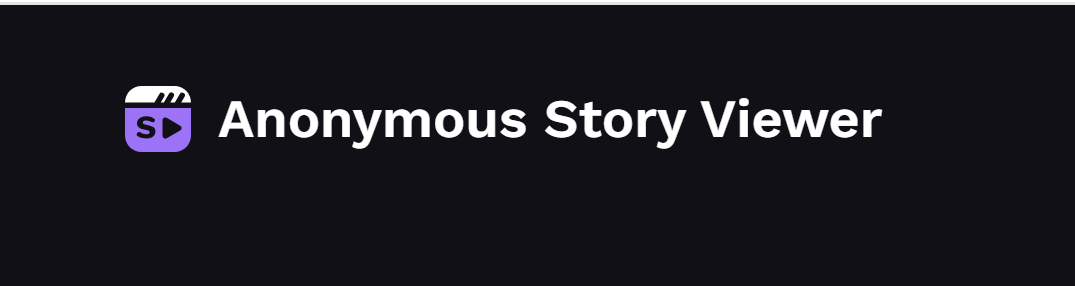
We all love Instagram. It is a place to scroll through funny, aesthetic, or sometimes even highly emotional content, and it’s also where you might end up chatting with people you rarely, or rarely, talk to in real life. Maybe you’ve recently broken up with someone, whether a long-term relationship or a short-lived one, but...

Users are grateful for the online platform for communication without borders. Insta live feature allows people worldwide to stream real-time moments to their subscribers. While watching a live video, your username will appear, letting others know you’re there. Do you want to see Insta Lives anonymously? There’s no way to fully hide your username, but...

Social media has become an integral part of our daily lives. It’s not just a fun way to connect with friends, family, and colleagues but also essential for businesses and marketing for tracking and managing conversations about their brand across different platforms. A solid online presence is key for anyone looking to achieve a strong...